# Trabalho prático 6 - RIP
# Considere o seguinte cenário de rede:
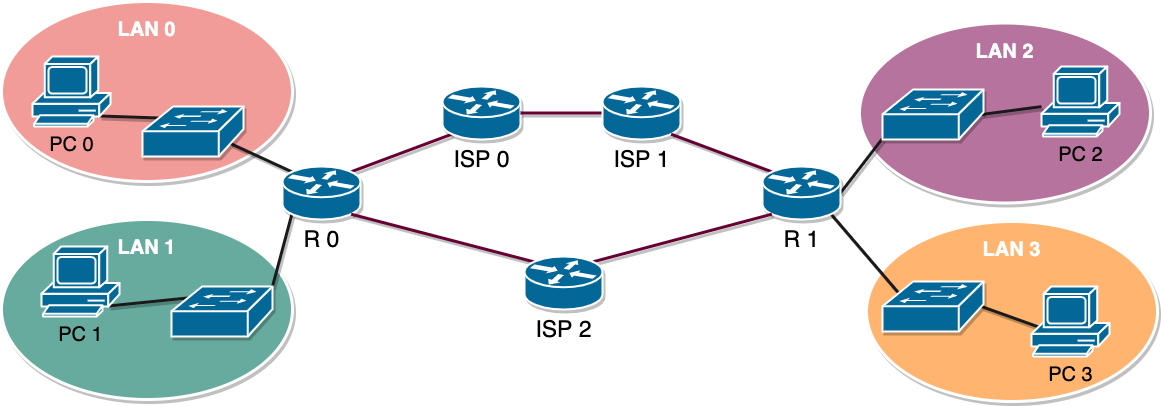
Baixar arquivo - packet tracer
# Tem disponíveis as seguintes redes para atribuir aos equipamentos:
- LAN 0 e LAN 1: 192.168.0.0/16
- LAN 2 e LAN 3: 172.16.0.0/16
- ligações entre routers: 10.0.0.0/24
# Efetue a divisão em sub-redes, de modo a garantir que cada umas das redes pode conter o seguinte número de hosts:
- LAN 0: 120hosts
- LAN 1: 200hosts
- LAN 2: 64hosts
- LAN 3: 120hosts
# Implemente o cenário no simulador e configure os equipamentos. Utilize o RIP como protocolo de routing.
# Verifique os seguintes pontos:
- As rotas escolhidas por cada um routers é o esperado?
- Verifique a métrica de cada uma das redes.
- O que acontece quando a ligação entre ISP0 e IPS1 é quebrada?
# Divisão em sub-redes
# Redes
| LAN | Rede | IPs livres | Broadcast | Gateway |
|---|---|---|---|---|
| LAN 0 (120 hosts) | 192.168.0.0 /25 | 1 - 126 | 192.168.0.127 | 192.168.0.126 |
| LAN 1 (200 hosts) | 192.168.1.0 /24 | 1 - 254 | 192.168.1.255 | 192.168.1.254 |
| LAN 2 (64 hosts) | 172.16.0.0 /25 | 1 - 126 | 171.16.0.127 | 172.16.0.126 |
| LAN 3 (120 hosts) | 172.16.0.128 /25 | 129 - 254 | 171.16.0.255 | 172.16.0.254 |
# Routers links
| Link | Rede | IPs livres | Broadcast | Serial |
|---|---|---|---|---|
| ISP 0 - R0 | 10.0.0.0 /30 | 1 - 2 | 10.0.0.3 | 0/0/0 - 0/0/0 |
| ISP 0 - ISP 1 | 10.0.0.4 /30 | 5 - 6 | 10.0.0.7 | 0/0/1 - 0/0/0 |
| ISP 1 - R1 | 10.0.0.8 /30 | 9 - 10 | 10.0.0.11 | 0/0/1 - 0/0/0 |
| ISP 2 - R0 | 10.0.0.12 /30 | 13 - 14 | 10.0.0.15 | 0/0/0 - 0/0/1 |
| ISP 2 - R0 | 10.0.0.16 /30 | 17 - 18 | 10.0.0.19 | 0/0/1 - 0/0/1 |
# Configurar os IPs
# Router ISP0
Router> enable
Router# configure terminal
Router(config)# hostname ISP0
ISP0(config)# interface serial 0/0/0
ISP0(config-if)# ip address 10.0.0.1 255.255.255.252
ISP0(config-if)# clock rate 64000
ISP0(config-if)# no shutdown
ISP0(config)# interface serial 0/0/1
ISP0(config-if)# ip address 10.0.0.5 255.255.255.252
ISP0(config-if)# clock rate 64000
ISP0(config-if)# no shutdown
ISP0(config-if)# end
ISP0# copy running-config startup-config
# Router ISP1
Router> enable
Router# configure terminal
Router(config)# hostname ISP1
ISP1(config)# interface serial 0/0/0
ISP1(config-if)# ip address 10.0.0.6 255.255.255.252
ISP1(config-if)# no shutdown
ISP1(config)# interface serial 0/0/1
ISP1(config-if)# ip address 10.0.0.9 255.255.255.252
ISP1(config-if)# clock rate 64000
ISP1(config-if)# no shutdown
ISP1(config-if)# end
ISP1# copy running-config startup-config
# Router ISP2
Router> enable
Router# configure terminal
Router(config)# hostname ISP2
ISP2(config)# interface serial 0/0/0
ISP2(config-if)# ip address 10.0.0.13 255.255.255.252
ISP2(config-if)# clock rate 64000
ISP2(config-if)# no shutdown
ISP2(config)# interface serial 0/0/1
ISP2(config-if)# ip address 10.0.0.17 255.255.255.252
ISP2(config-if)# clock rate 64000
ISP2(config-if)# no shutdown
ISP2(config-if)# end
ISP2# copy running-config startup-config
# Router R0
Router> enable
Router# configure terminal
Router(config)# hostname R0
R0(config)# interface fastEthernet 0/0
R0(config-if)# ip address 192.168.0.126 255.255.255.128
R0(config-if)# no shutdown
R0(config)# interface fastEthernet 0/1
R0(config-if)# ip address 192.168.1.254 255.255.255.0
R0(config-if)# no shutdown
R0(config-if)# exit
R0(config)# interface serial 0/0/0
R0(config-if)# ip address 10.0.0.2 255.255.255.252
R0(config-if)# no shutdown
R0(config)# interface serial 0/0/1
R0(config-if)# ip address 10.0.0.14 255.255.255.252
R0(config-if)# no shutdown
R0(config-if)# end
R0# copy running-config startup-config
# Router R1
Router> enable
Router# configure terminal
Router(config)# hostname R1
R1(config)# interface fastEthernet 0/0
R1(config-if)# ip address 172.16.0.126 255.255.255.128
R1(config-if)# no shutdown
R1(config)# interface fastEthernet 0/1
R1(config-if)# ip address 172.16.0.254 255.255.255.128
R1(config-if)# no shutdown
R1(config-if)# exit
R1(config)# interface serial 0/0/0
R1(config-if)# ip address 10.0.0.10 255.255.255.252
R1(config-if)# no shutdown
R1(config)# interface serial 0/0/1
R1(config-if)# ip address 10.0.0.14 255.255.255.252
R1(config-if)# no shutdown
R1(config-if)# end
R1# copy running-config startup-config
# Configurar protocolo RIP v2
# Router ISP0
ISP0#configure terminal
ISP0(config)# router rip
ISP0(config-router)# version 2
ISP0(config-router)# net 10.0.0.0
ISP0(config-router)# network 10.0.0.0
ISP0(config-router)# network 10.0.0.4
ISP0(config-router)# end
ISP0# wr
# Router ISP1
ISP1# configure terminal
ISP1(config)# router rip
ISP1(config-router)# version 2
ISP1(config-router)# network 10.0.0.4
ISP1(config-router)# network 10.0.0.8
ISP1(config-router)# end
ISP1# wr
# Router ISP2
ISP2# configure terminal
ISP2(config)# router rip
ISP2(config-router)# version 2
ISP2(config-router)# network 10.0.0.12
ISP2(config-router)# network 10.0.0.16
ISP2(config-router)# end
ISP2# wr
# Router R0
R0# configure terminal
R0(config)# router rip
R0(config-router)# version 2
R0(config-router)# network 192.168.0.0
R0(config-router)# network 192.168.1.0
R0(config-router)# network 10.0.0.0
R0(config-router)# network 10.0.0.12
R0(config-router)# passive-interface fastEthernet 0/0
R0(config-router)# passive-interface fastEthernet 0/1
R0(config-router)# end
R0# wr
# Router R1
R1# configure terminal
R1(config)# router rip
R1(config-router)# version 2
R1(config-router)# network 172.16.0.0
R1(config-router)# network 172.16.0.128
R1(config-router)# network 10.0.0.8
R1(config-router)# network 10.0.0.16
R1(config-router)# passive-interface fastEthernet 0/0
R1(config-router)# passive-interface fastEthernet 0/1
R1(config-router)# end
R1# wr
# Tabelas de routing
show ip route
# Router R0
10.0.0.0/30 is subnetted, 5 subnets
C 10.0.0.0 is directly connected, Serial0/0/0
R 10.0.0.4 [120/1] via 10.0.0.1, 00:00:21, Serial0/0/0
R 10.0.0.8 [120/2] via 10.0.0.1, 00:00:21, Serial0/0/0
[120/2] via 10.0.0.13, 00:00:16, Serial0/0/1
C 10.0.0.12 is directly connected, Serial0/0/1
R 10.0.0.16 [120/1] via 10.0.0.13, 00:00:16, Serial0/0/1
R 172.16.0.0/16 [120/2] via 10.0.0.13, 00:00:16, Serial0/0/1
192.168.0.0/25 is subnetted, 1 subnets
C 192.168.0.0 is directly connected, FastEthernet0/0
C 192.168.1.0/24 is directly connected, FastEthernet0/1
# Router R1
10.0.0.0/30 is subnetted, 5 subnets
R 10.0.0.0 [120/2] via 10.0.0.9, 00:00:20, Serial0/0/0
[120/2] via 10.0.0.17, 00:00:17, Serial0/0/1
R 10.0.0.4 [120/1] via 10.0.0.9, 00:00:20, Serial0/0/0
C 10.0.0.8 is directly connected, Serial0/0/0
R 10.0.0.12 [120/1] via 10.0.0.17, 00:00:17, Serial0/0/1
C 10.0.0.16 is directly connected, Serial0/0/1
172.16.0.0/25 is subnetted, 2 subnets
C 172.16.0.0 is directly connected, FastEthernet0/0
C 172.16.0.128 is directly connected, FastEthernet0/1
R 192.168.0.0/24 [120/2] via 10.0.0.17, 00:00:17, Serial0/0/1
R 192.168.1.0/24 [120/2] via 10.0.0.17, 00:00:17, Serial0/0/1
# Router ISP0
10.0.0.0/30 is subnetted, 5 subnets
C 10.0.0.0 is directly connected, Serial0/0/0
C 10.0.0.4 is directly connected, Serial0/0/1
R 10.0.0.8 [120/1] via 10.0.0.6, 00:00:18, Serial0/0/1
R 10.0.0.12 [120/1] via 10.0.0.2, 00:00:07, Serial0/0/0
R 10.0.0.16 [120/2] via 10.0.0.2, 00:00:07, Serial0/0/0
[120/2] via 10.0.0.6, 00:00:18, Serial0/0/1
R 172.16.0.0/16 [120/2] via 10.0.0.6, 00:00:18, Serial0/0/1
R 192.168.0.0/24 [120/1] via 10.0.0.2, 00:00:07, Serial0/0/0
R 192.168.1.0/24 [120/1] via 10.0.0.2, 00:00:07, Serial0/0/0
# Router ISP1
10.0.0.0/30 is subnetted, 5 subnets
R 10.0.0.0 [120/1] via 10.0.0.5, 00:00:16, Serial0/0/0
C 10.0.0.4 is directly connected, Serial0/0/0
C 10.0.0.8 is directly connected, Serial0/0/1
R 10.0.0.12 [120/2] via 10.0.0.10, 00:00:09, Serial0/0/1
[120/2] via 10.0.0.5, 00:00:16, Serial0/0/0
R 10.0.0.16 [120/1] via 10.0.0.10, 00:00:09, Serial0/0/1
R 172.16.0.0/16 [120/1] via 10.0.0.10, 00:00:09, Serial0/0/1
R 192.168.0.0/24 [120/2] via 10.0.0.5, 00:00:16, Serial0/0/0
R 192.168.1.0/24 [120/2] via 10.0.0.5, 00:00:16, Serial0/0/0
# Router ISP2
10.0.0.0/30 is subnetted, 5 subnets
R 10.0.0.0 [120/1] via 10.0.0.14, 00:00:13, Serial0/0/0
R 10.0.0.4 [120/2] via 10.0.0.18, 00:00:22, Serial0/0/1
[120/2] via 10.0.0.14, 00:00:13, Serial0/0/0
R 10.0.0.8 [120/1] via 10.0.0.18, 00:00:22, Serial0/0/1
C 10.0.0.12 is directly connected, Serial0/0/0
C 10.0.0.16 is directly connected, Serial0/0/1
R 172.16.0.0/16 [120/1] via 10.0.0.18, 00:00:22, Serial0/0/1
R 192.168.0.0/24 [120/1] via 10.0.0.14, 00:00:13, Serial0/0/0
R 192.168.1.0/24 [120/1] via 10.0.0.14, 00:00:13, Serial0/0/0
# Tabelas de routing (sem conexão entre ISP0 e ISP1)
# Router R0
10.0.0.0/30 is subnetted, 5 subnets
C 10.0.0.0 is directly connected, Serial0/0/0
R 10.0.0.4 is possibly down, routing via 10.0.0.1, Serial0/0/0
R 10.0.0.8 [120/2] via 10.0.0.13, 00:00:15, Serial0/0/1
C 10.0.0.12 is directly connected, Serial0/0/1
R 10.0.0.16 [120/1] via 10.0.0.13, 00:00:15, Serial0/0/1
R 172.16.0.0/16 [120/2] via 10.0.0.13, 00:00:15, Serial0/0/1
192.168.0.0/25 is subnetted, 1 subnets
C 192.168.0.0 is directly connected, FastEthernet0/0
C 192.168.1.0/24 is directly connected, FastEthernet0/1
# Router R1
10.0.0.0/30 is subnetted, 5 subnets
R 10.0.0.0 [120/2] via 10.0.0.17, 00:00:06, Serial0/0/1
R 10.0.0.4 is possibly down, routing via 10.0.0.9, Serial0/0/0
C 10.0.0.8 is directly connected, Serial0/0/0
R 10.0.0.12 [120/1] via 10.0.0.17, 00:00:06, Serial0/0/1
C 10.0.0.16 is directly connected, Serial0/0/1
172.16.0.0/25 is subnetted, 2 subnets
C 172.16.0.0 is directly connected, FastEthernet0/0
C 172.16.0.128 is directly connected, FastEthernet0/1
R 192.168.0.0/24 [120/2] via 10.0.0.17, 00:00:06, Serial0/0/1
R 192.168.1.0/24 [120/2] via 10.0.0.17, 00:00:06, Serial0/0/1
# Router ISP0
10.0.0.0/30 is subnetted, 4 subnets
C 10.0.0.0 is directly connected, Serial0/0/0
R 10.0.0.8 [120/3] via 10.0.0.2, 00:00:27, Serial0/0/0
R 10.0.0.12 [120/1] via 10.0.0.2, 00:00:27, Serial0/0/0
R 10.0.0.16 [120/2] via 10.0.0.2, 00:00:27, Serial0/0/0
R 172.16.0.0/16 [120/3] via 10.0.0.2, 00:00:27, Serial0/0/0
R 192.168.0.0/24 [120/1] via 10.0.0.2, 00:00:27, Serial0/0/0
R 192.168.1.0/24 [120/1] via 10.0.0.2, 00:00:27, Serial0/0/0
# Router ISP1
10.0.0.0/30 is subnetted, 4 subnets
R 10.0.0.0 [120/3] via 10.0.0.10, 00:00:21, Serial0/0/1
C 10.0.0.8 is directly connected, Serial0/0/1
R 10.0.0.12 [120/2] via 10.0.0.10, 00:00:21, Serial0/0/1
R 10.0.0.16 [120/1] via 10.0.0.10, 00:00:21, Serial0/0/1
R 172.16.0.0/16 [120/1] via 10.0.0.10, 00:00:21, Serial0/0/1
R 192.168.0.0/24 [120/3] via 10.0.0.10, 00:00:21, Serial0/0/1
R 192.168.1.0/24 [120/3] via 10.0.0.10, 00:00:21, Serial0/0/1
# Router ISP2
10.0.0.0/30 is subnetted, 5 subnets
R 10.0.0.0 [120/1] via 10.0.0.14, 00:00:21, Serial0/0/0
R 10.0.0.4 is possibly down, routing via 10.0.0.14, Serial0/0/0
R 10.0.0.8 [120/1] via 10.0.0.18, 00:00:19, Serial0/0/1
C 10.0.0.12 is directly connected, Serial0/0/0
C 10.0.0.16 is directly connected, Serial0/0/1
R 172.16.0.0/16 [120/1] via 10.0.0.18, 00:00:19, Serial0/0/1
R 192.168.0.0/24 [120/1] via 10.0.0.14, 00:00:21, Serial0/0/0
R 192.168.1.0/24 [120/1] via 10.0.0.14, 00:00:21, Serial0/0/0