# Trabalho prático 4 - Default Routing
# Considere o seguinte cenário de rede:
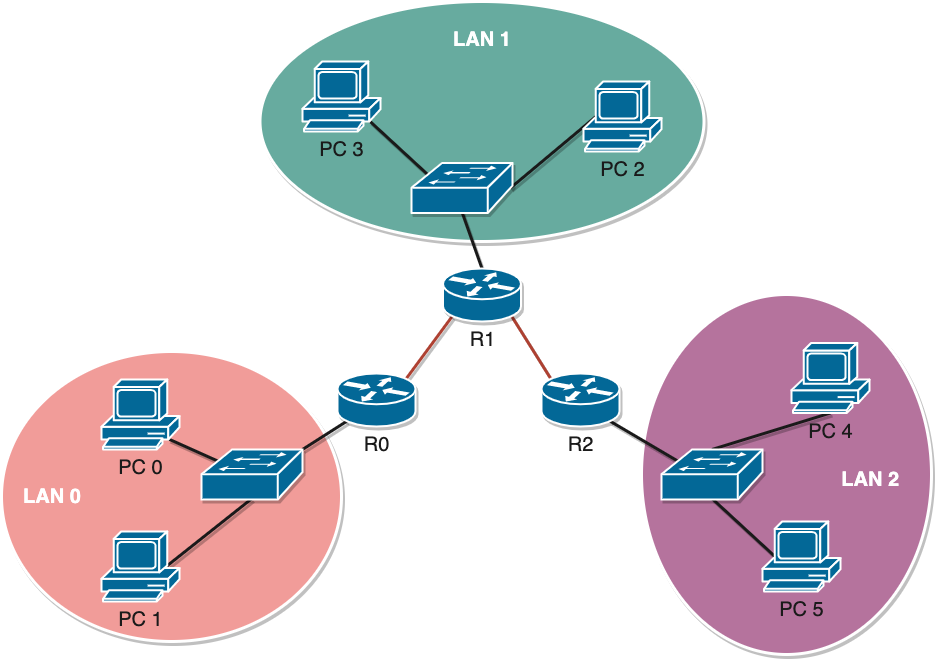
Baixar arquivo - packet tracer
Considere que dispõe das redes 192.168.0.0/24 e 192.168.1.0/24 para atribuir aos equipamentos, utilizando sub-redes de tamanho apropriado, de modo a que cada uma das redes locais possa albergar até 63 hosts + 1 Router.
# Defina as redes que vai usar
- Rede 0: 192.168.0.0 - 255.255.255.128 (/25)
- Rede 1: 192.168.0.128 - 255.255.255.128 (/25)
- Rede 2: 192.168.1.0 - 255.255.255.128 (/25)
- Router 0 Router 1: 192.168.1.128 - 255.255.255.252 (/30)
- Router 1 Router 2: 192.168.1.132 - 255.255.255.252 (/30)
Realize duas implementações do cenário e teste a conectividade entre os diferentes equipamentos:
Na primeira implementação não use rotas por defeito
Na segunda implementação use rotas por defeito, sempre que possível
# Primeira implementação
# Router R0
Router> enable
Router# configure terminal
Router(config)#hostname R0
R0(config)# interface fastEthernet 0/0
R0(config-if)# ip address 192.168.0.126 255.255.255.128
R0(config-if)# no shutdown
R0(config-if)# exit
R0(config)# interface serial 0/0/0
R0(config-if)# ip address 192.168.1.129 255.255.255.252
R0(config-if)# clock rate 64000
R0(config-if)# no shutdown
R0(config-if)# do show ip interface brief
# Resultado:
Interface IP-Address OK? Method Status Protocol
FastEthernet0/0 192.168.0.254 YES manual up up
FastEthernet0/1 unassigned YES unset administratively down down
Serial0/0/0 192.168.1.129 YES manual down down
Serial0/0/1 unassigned YES unset administratively down down
Vlan1 unassigned YES unset administratively down down
# Router R1
Router> enable
Router# configure terminal
Router(config)# hostname R1
R1(config)# interface fastEthernet 0/0
Router(config-if)# ip address 192.168.0.126 255.255.255.128
R1(config-if)# no shutdown
R1(config-if)# exit
R1(config)# interface serial 0/0/0
R1(config-if)# ip address 192.168.1.130 255.255.255.252
R1(config-if)#no shutdown
R1(config-if)# exit
R1(config)# interface serial 0/0/1
R1(config-if)# ip address 192.168.1.133 255.255.255.252
R1(config-if)# clock rate 64000
R1(config-if)# no shutdown
R1(config-if)# do show ip interface brief
# Resultado:
Interface IP-Address OK? Method Status Protocol
FastEthernet0/0 192.168.0.129 YES manual up up
FastEthernet0/1 unassigned YES unset administratively down down
Serial0/0/0 192.168.1.130 YES manual up up
Serial0/0/1 192.168.1.133 YES manual down down
Vlan1 unassigned YES unset administratively down down
# Router R2
Router> enable
Router# configure terminal
Router(config)# hostname R2
R2(config)# interface fastEthernet 0/0
R2(config-if)# ip address 192.168.1.126 255.255.255.128
R2(config-if)# no shutdown
R2(config-if)# exit
R2(config)# interface serial 0/0/0
R2(config-if)# ip address 192.168.1.134 255.255.255.252
R2(config-if)# no shutdown
R2(config-if)# do show ip interface brief
# Resultado:
Interface IP-Address OK? Method Status Protocol
FastEthernet0/0 192.168.1.126 YES manual up up
FastEthernet0/1 unassigned YES unset administratively down down
Serial0/0/0 192.168.1.134 YES manual up up
Serial0/0/1 unassigned YES unset administratively down down
Vlan1 unassigned YES unset administratively down down
# Configurar as rotas
# Router RO
R0(config)# ip route 192.168.0.128 255.255.255.128 192.168.1.130
R0(config)# ip route 192.168.1.0 255.255.255.128 192.168.1.130
R0(config)# ip route 192.168.1.132 255.255.255.252 192.168.1.130
R0(config)# do show ip route
# Resultado:
192.168.0.0/25 is subnetted, 2 subnets
C 192.168.0.0 is directly connected, FastEthernet0/0
S 192.168.0.128 [1/0] via 192.168.1.130
192.168.1.0/24 is variably subnetted, 3 subnets, 2 masks
S 192.168.1.0/25 [1/0] via 192.168.1.130
C 192.168.1.128/30 is directly connected, Serial0/0/0
S 192.168.1.132/30 [1/0] via 192.168.1.130
# Router R1
R1(config)# ip route 192.168.0.0 255.255.255.128 192.168.1.129
R1(config)# ip route 192.168.1.0 255.255.255.128 192.168.1.134
R1(config)#do show ip route
# Resultado:
192.168.0.0/25 is subnetted, 2 subnets
S 192.168.0.0 [1/0] via 192.168.1.129
C 192.168.0.128 is directly connected, FastEthernet0/0
192.168.1.0/24 is variably subnetted, 3 subnets, 2 masks
S 192.168.1.0/25 [1/0] via 192.168.1.134
C 192.168.1.128/30 is directly connected, Serial0/0/0
C 192.168.1.132/30 is directly connected, Serial0/0/1
# Router R2
R2(config)#ip route 192.168.0.0 255.255.255.128 192.168.1.133
R2(config)#ip route 192.168.0.128 255.255.255.128 192.168.1.133
R2(config)#ip route 192.168.1.128 255.255.255.252 192.168.1.133
R2(config)#do show ip route
# Resultado:
192.168.0.0/25 is subnetted, 2 subnets
S 192.168.0.0 [1/0] via 192.168.1.133
S 192.168.0.128 [1/0] via 192.168.1.133
192.168.1.0/24 is variably subnetted, 3 subnets, 2 masks
C 192.168.1.0/25 is directly connected, FastEthernet0/0
S 192.168.1.128/30 [1/0] via 192.168.1.133
C 192.168.1.132/30 is directly connected, Serial0/0/0
# Verifique a conetividade entre as redes utilizando o comando ping
PC0 como exemplo
PC0
C:\>ping 192.168.0.129
# Resultado:
Pinging 192.168.0.129 with 32 bytes of data:
Request timed out.
Reply from 192.168.0.129: bytes=32 time=226ms TTL=126
Reply from 192.168.0.129: bytes=32 time=61ms TTL=126
Reply from 192.168.0.129: bytes=32 time=2ms TTL=126
Ping statistics for 192.168.0.129:
Packets: Sent = 4, Received = 3, Lost = 1 (25% loss),
Approximate round trip times in milli-seconds:
Minimum = 2ms, Maximum = 226ms, Average = 96ms
PC0
C:\>ping 192.168.1.1
# Resultado:
Pinging 192.168.1.1 with 32 bytes of data:
Request timed out.
Reply from 192.168.1.1: bytes=32 time=3ms TTL=125
Reply from 192.168.1.1: bytes=32 time=2ms TTL=125
Reply from 192.168.1.1: bytes=32 time=2ms TTL=125
Ping statistics for 192.168.1.1:
Packets: Sent = 4, Received = 3, Lost = 1 (25% loss),
Approximate round trip times in milli-seconds:
Minimum = 2ms, Maximum = 3ms, Average = 2ms
PC0
C:\>ping 192.168.1.130
# Resultado:
Pinging 192.168.1.130 with 32 bytes of data:
Reply from 192.168.1.130: bytes=32 time=4ms TTL=254
Reply from 192.168.1.130: bytes=32 time=2ms TTL=254
Reply from 192.168.1.130: bytes=32 time=1ms TTL=254
Reply from 192.168.1.130: bytes=32 time=1ms TTL=254
Ping statistics for 192.168.1.130:
Packets: Sent = 4, Received = 4, Lost = 0 (0% loss),
Approximate round trip times in milli-seconds:
Minimum = 1ms, Maximum = 4ms, Average = 2ms
PC0
C:\>ping 192.168.1.133
# Resultado:
Pinging 192.168.1.133 with 32 bytes of data:
Reply from 192.168.1.133: bytes=32 time=1ms TTL=254
Reply from 192.168.1.133: bytes=32 time=6ms TTL=254
Reply from 192.168.1.133: bytes=32 time=1ms TTL=254
Reply from 192.168.1.133: bytes=32 time=1ms TTL=254
Ping statistics for 192.168.1.133:
Packets: Sent = 4, Received = 4, Lost = 0 (0% loss),
Approximate round trip times in milli-seconds:
Minimum = 1ms, Maximum = 6ms, Average = 2ms
PC0
C:\>ping 192.168.1.134
# Resultado:
Pinging 192.168.1.134 with 32 bytes of data:
Reply from 192.168.1.134: bytes=32 time=24ms TTL=253
Reply from 192.168.1.134: bytes=32 time=2ms TTL=253
Reply from 192.168.1.134: bytes=32 time=9ms TTL=253
Reply from 192.168.1.134: bytes=32 time=10ms TTL=253
Ping statistics for 192.168.1.134:
Packets: Sent = 4, Received = 4, Lost = 0 (0% loss),
Approximate round trip times in milli-seconds:
Minimum = 2ms, Maximum = 24ms, Average = 11ms
# Segunda implementação
# Apagar todas as rotas dispensáveis
# Router R0
R0> enable
R0# show ip route
R0# configure terminal
R0(config)# no ip route 192.168.0.128 255.255.255.128 192.168.1.130
R0(config)# no ip route 192.168.1.0 255.255.255.128 192.168.1.130
R0(config)# no ip route 192.168.1.132 255.255.255.252 192.168.1.130
R0(config)# do show ip route
# Resultado:
192.168.0.0/25 is subnetted, 1 subnets
C 192.168.0.0 is directly connected, FastEthernet0/0
192.168.1.0/30 is subnetted, 1 subnets
C 192.168.1.128 is directly connected, Serial0/0/0
# Router R1
R1> enable
R1# configure terminal
R1(config)# do show ip route
R1(config)# no ip route 192.168.0.0 255.255.255.128 192.168.1.129
R1(config)# do show ip route
# Resultado:
192.168.0.0/25 is subnetted, 1 subnets
C 192.168.0.128 is directly connected, FastEthernet0/0
192.168.1.0/24 is variably subnetted, 3 subnets, 2 masks
S 192.168.1.0/25 [1/0] via 192.168.1.134
C 192.168.1.128/30 is directly connected, Serial0/0/0
C 192.168.1.132/30 is directly connected, Serial0/0/1
# Router 2
R2> enable
R2# configure terminal
R2(config)# do show ip route
R2(config)# no ip route 192.168.0.0 255.255.255.128 192.168.1.133
R2(config)# no ip route 192.168.0.128 255.255.255.128 192.168.1.133
R2(config)# no ip route 192.168.1.128 255.255.255.252 192.168.1.133
R2(config)# do show ip route
# Resultado:
192.168.1.0/24 is variably subnetted, 2 subnets, 2 masks
C 192.168.1.0/25 is directly connected, FastEthernet0/0
C 192.168.1.132/30 is directly connected, Serial0/0/0
# Definir a novas rotas
# Router 0
R0(config)# ip route 0.0.0.0 0.0.0.0 192.168.1.130
R0(config)# do show ip route
# Resultado:
192.168.0.0/25 is subnetted, 1 subnets
C 192.168.0.0 is directly connected, FastEthernet0/0
192.168.1.0/30 is subnetted, 1 subnets
C 192.168.1.128 is directly connected, Serial0/0/0
S* 0.0.0.0/0 [1/0] via 192.168.1.130
# Router 1
R1(config)# ip route 0.0.0.0 0.0.0.0 192.168.1.129
R1(config)# do show ip route
# Resultado:
192.168.0.0/25 is subnetted, 1 subnets
C 192.168.0.128 is directly connected, FastEthernet0/0
192.168.1.0/24 is variably subnetted, 3 subnets, 2 masks
S 192.168.1.0/25 [1/0] via 192.168.1.134
C 192.168.1.128/30 is directly connected, Serial0/0/0
C 192.168.1.132/30 is directly connected, Serial0/0/1
S* 0.0.0.0/0 [1/0] via 192.168.1.129
# Router 2
R2(config)# ip route 0.0.0.0 0.0.0.0 192.168.1.133
R2(config)# do show ip route
# Resultado:
192.168.1.0/24 is variably subnetted, 2 subnets, 2 masks
C 192.168.1.0/25 is directly connected, FastEthernet0/0
C 192.168.1.132/30 is directly connected, Serial0/0/0
S* 0.0.0.0/0 [1/0] via 192.168.1.133
# Teeste de conectividade
PC0
C:\>ping 192.168.1.1
# Resultado:
Pinging 192.168.1.1 with 32 bytes of data:
Reply from 192.168.1.1: bytes=32 time=5ms TTL=125
Reply from 192.168.1.1: bytes=32 time=3ms TTL=125
Reply from 192.168.1.1: bytes=32 time=2ms TTL=125
Reply from 192.168.1.1: bytes=32 time=3ms TTL=125
Ping statistics for 192.168.1.1:
Packets: Sent = 4, Received = 4, Lost = 0 (0% loss),
Approximate round trip times in milli-seconds:
Minimum = 2ms, Maximum = 5ms, Average = 3ms