# Trabalho prático 3
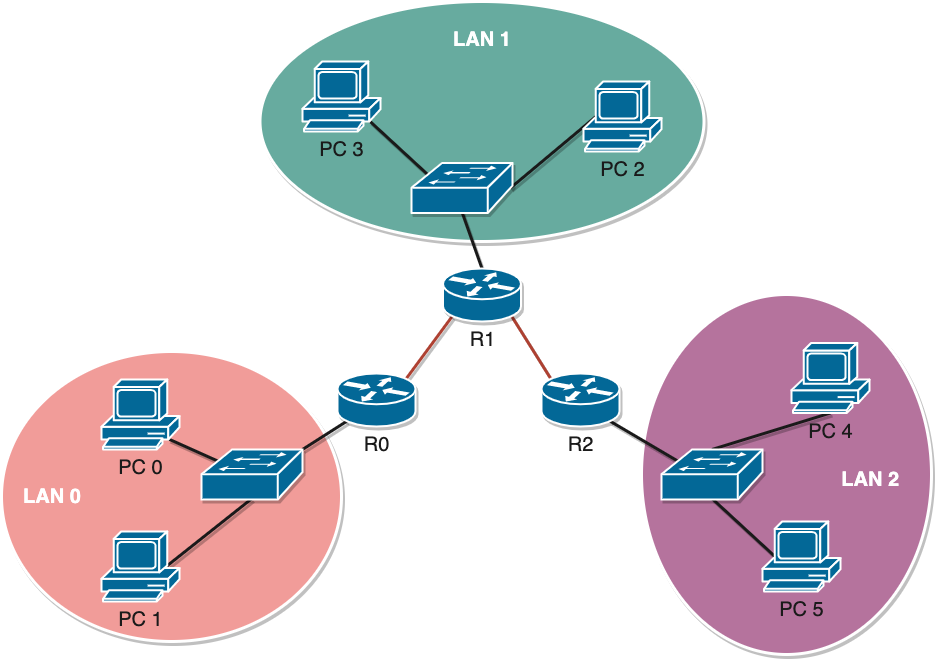
Baixar arquivo - packet tracer
Considere que dispõe das redes 192.168.0.0/24 a 192.168.10.0/24 para atribuir aos equipamentos. Configure os equipamentos seguindo os passos.
# Defina as redes que vai usar
- Rede 0: 192.168.0.0 - 255.255.255.0
- Rede 1: 192.168.1.0 - 255.255.255.0
- Rede 2: 192.168.2.0 - 255.255.255.0
- Router 0 Router 1: 192.168.3.0/30
- Router 1 Router 2: 192.168.3.4/30
- Router 0 Router 2: 192.168.3.8/30 (exercício 2)
# Apague a configuração do router
Igual para todos os routers
Router> enable
Router# erase startup-config
Router# reload
# Entre no modo de execução privilegiada. Liste as interfaces do router.
Igual para todos os routers
Router> enable
Router# show ip interface brief
# Resultado
Interface IP-Address OK? Method Status Protocol
FastEthernet0/0 unassigned YES NVRAM administratively down down
FastEthernet0/1 unassigned YES NVRAM administratively down down
Serial0/0/0 unassigned YES NVRAM administratively down down
Serial0/0/1 unassigned YES NVRAM administratively down down
Vlan1 unassigned YES NVRAM administratively down down
# Entre em modo de configuração. Altere o nome do routers para R0, R1 e R2 conforme o caso
O procedimento é o mesmo para todos
Router# configure terminal
Router(config)# hostname R0
# Resultado:
R0(config)#
# Configure a interface Fast Ethernet e as interfaces Series
# Router R0
R0(config)# interface fastEthernet 0/0
R0(config-if)# ip address 192.168.0.254 255.255.255.0
R0(config-if)# no shutdown
R0(config-if)# exit
R0(config)# interface serial 0/0/0
R0(config-if)# ip address 192.168.3.1 255.255.255.252
R0(config-if)# clock rate 64000
R0(config-if)# no shutdown
# Router R1
R1(config)# interface fastEthernet 0/0
R1(config-if)# ip address 192.168.1.254 255.255.255.0
R1(config-if)# no shutdown
R1(config-if)# exit
R1(config)# interface serial 0/0/0
R1(config-if)# ip address 192.168.3.2 255.255.255.252
R1(config-if)# no shutdown
R1(config-if)# exit
R1(config)# interface serial 0/0/1
R1(config-if)#ip address 192.168.3.5 255.255.255.252
R1(config-if)# clock rate 64000
R1(config-if)# no shutdown
# Router R2
R2(config)# interface fastEthernet 0/0
R2(config-if)# ip address 192.168.2.254 255.255.255.0
R2(config-if)# no shutdown
R2(config-if)# exit
R2(config)# interface serial 0/0/0
R2(config-if)# ip address 192.168.3.6 255.255.255.252
R2(config-if)# no shutdown
# Configure as rotas estáticas. E confirme quais as rotas conhecidas pelos routers.
# Router 0
R0(config)# ip route 192.168.1.0 255.255.255.0 192.168.3.2
R0(config)# ip route 192.168.2.0 255.255.255.0 192.168.3.2
R0(config)# ip route 192.168.3.4 255.255.255.252 192.168.3.2
R0(config)# do show ip route
R0(config)# exit
R0# write memory
# Resultado:
C 192.168.0.0/24 is directly connected, FastEthernet0/0
S 192.168.1.0/24 [1/0] via 192.168.3.2
S 192.168.2.0/24 [1/0] via 192.168.3.2
192.168.3.0/30 is subnetted, 2 subnets
C 192.168.3.0 is directly connected, Serial0/0/0
S 192.168.3.4 [1/0] via 192.168.3.2
# Router 1
R1(config)# ip route 192.168.0.0 255.255.255.0 192.168.3.1
R1(config)# ip route 192.168.2.0 255.255.255.0 192.168.3.6
R1(config)# do show ip route
R1(config)# exit
R1# write memory
# Resultado:
S 192.168.0.0/24 [1/0] via 192.168.3.1
C 192.168.1.0/24 is directly connected, FastEthernet0/0
S 192.168.2.0/24 [1/0] via 192.168.3.6
192.168.3.0/30 is subnetted, 2 subnets
C 192.168.3.0 is directly connected, Serial0/0/0
C 192.168.3.4 is directly connected, Serial0/0/1
# Router 2
R2(config)# ip route 192.168.0.0 255.255.255.0 192.168.3.5
R2(config)# ip route 192.168.1.0 255.255.255.0 192.168.3.5
R2(config)# ip route 192.168.3.0 255.255.255.0 192.168.3.5
R2(config)# do show ip route
R2(config)# exit
R2# write memory
# Resultado:
S 192.168.0.0/24 [1/0] via 192.168.3.5
S 192.168.1.0/24 [1/0] via 192.168.3.5
C 192.168.2.0/24 is directly connected, FastEthernet0/0
192.168.3.0/24 is variably subnetted, 2 subnets, 2 masks
S 192.168.3.0/24 [1/0] via 192.168.3.5
C 192.168.3.4/30 is directly connected, Serial0/0/0
# Verifique a conetividade entre as redes utilizando o comando ping
PC0 como exemplo
PC0
C:\>ping 192.168.2.1
# Resultado:
Pinging 192.168.2.1 with 32 bytes of data:
Request timed out.
Reply from 192.168.2.1: bytes=32 time=3ms TTL=125
Reply from 192.168.2.1: bytes=32 time=3ms TTL=125
Reply from 192.168.2.1: bytes=32 time=114ms TTL=125
Ping statistics for 192.168.2.1:
Packets: Sent = 4, Received = 3, Lost = 1 (25% loss),
Approximate round trip times in milli-seconds:
Minimum = 3ms, Maximum = 114ms, Average = 40ms
PC0
C:\>ping 192.168.3.6
# Resultado:
Pinging 192.168.3.6 with 32 bytes of data:
Reply from 192.168.3.6: bytes=32 time=314ms TTL=253
Reply from 192.168.3.6: bytes=32 time=2ms TTL=253
Reply from 192.168.3.6: bytes=32 time=2ms TTL=253
Reply from 192.168.3.6: bytes=32 time=2ms TTL=253
Ping statistics for 192.168.3.6:
Packets: Sent = 4, Received = 4, Lost = 0 (0% loss),
Approximate round trip times in milli-seconds:
Minimum = 2ms, Maximum = 314ms, Average = 80ms
PC0
C:\>ping 192.168.3.2
# Resultado:
Pinging 192.168.3.2 with 32 bytes of data:
Reply from 192.168.3.2: bytes=32 time=341ms TTL=254
Reply from 192.168.3.2: bytes=32 time=1ms TTL=254
Reply from 192.168.3.2: bytes=32 time=1ms TTL=254
Reply from 192.168.3.2: bytes=32 time=1ms TTL=254
Ping statistics for 192.168.3.2:
Packets: Sent = 4, Received = 4, Lost = 0 (0% loss),
Approximate round trip times in milli-seconds:
Minimum = 1ms, Maximum = 341ms, Average = 86ms
PC0
C:\>ping 192.168.1.1
# Resultado:
Pinging 192.168.1.1 with 32 bytes of data:
Request timed out.
Reply from 192.168.1.1: bytes=32 time=2ms TTL=126
Reply from 192.168.1.1: bytes=32 time=2ms TTL=126
Reply from 192.168.1.1: bytes=32 time=2ms TTL=126
Ping statistics for 192.168.1.1:
Packets: Sent = 4, Received = 3, Lost = 1 (25% loss),
Approximate round trip times in milli-seconds:
Minimum = 2ms, Maximum = 2ms, Average = 2ms
# Realize as alterações necessária para recriar o próximo cenário
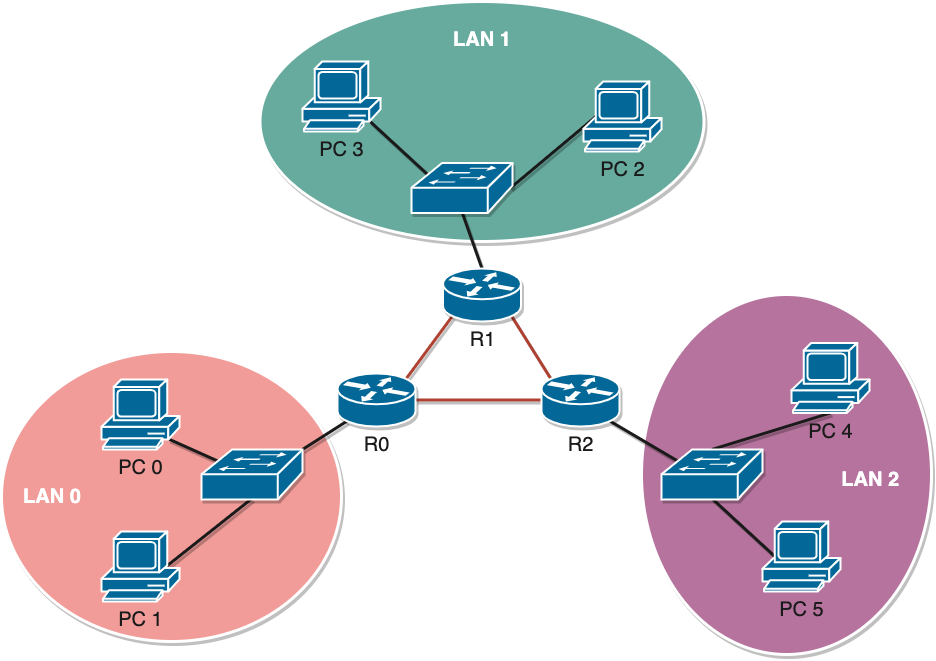
# Router R0
R0> enable
R0# configure terminal
R0(config)# interface serial 0/0/1
R0(config-if)# ip address 192.168.3.9 255.255.255.252
R0(config-if)# clock rate 64000
R0(config-if)# no shutdown
R0(config-if)# exit
R0(config)# ip route 192.168.3.4 255.255.255.252 192.168.3.10
R0(config)# ip route 192.168.2.0 255.255.255.0 192.168.3.10
R0(config)# do show ip route
# Resultado:
C 192.168.0.0/24 is directly connected, FastEthernet0/0
S 192.168.1.0/24 [1/0] via 192.168.3.2
[1/0] via 192.168.3.10
S 192.168.2.0/24 [1/0] via 192.168.3.2
[1/0] via 192.168.3.10
192.168.3.0/30 is subnetted, 3 subnets
C 192.168.3.0 is directly connected, Serial0/0/0
S 192.168.3.4 [1/0] via 192.168.3.2
[1/0] via 192.168.3.10
C 192.168.3.8 is directly connected, Serial0/0/1
# Router R2
R2> enable
R2# configure terminal
R2(config)# interface serial 0/0/1
R2(config-if)# ip address 192.168.3.10 255.255.255.252
R2(config-if)# no shutdown
R0(config-if)# exit
R2(config)#ip route 192.168.3.0 255.255.255.252 192.168.3.9
R2(config)#ip route 192.168.1.0 255.255.255.0 192.168.3.9
R2(config)#ip route 192.168.0.0 255.255.255.0 192.168.3.9
R2(config)# do show ip route
# Resultado:
S 192.168.0.0/24 [1/0] via 192.168.3.5
[1/0] via 192.168.3.9
S 192.168.1.0/24 [1/0] via 192.168.3.5
[1/0] via 192.168.3.9
C 192.168.2.0/24 is directly connected, FastEthernet0/0
192.168.3.0/30 is subnetted, 3 subnets
S 192.168.3.0 [1/0] via 192.168.3.9
[1/0] via 192.168.3.5
C 192.168.3.4 is directly connected, Serial0/0/0
C 192.168.3.8 is directly connected, Serial0/0/1